-
Last updated on September 13, 2024
-
If you are using an Apache server, please follow the steps below for the Converter for Media plugin to work properly.
-
Step 1.
Start an SSH connection to your website or forward this instruction to your server administrator.
-
Step 2.
Go to the host configuration directory using the command:
cd /etc/apache2/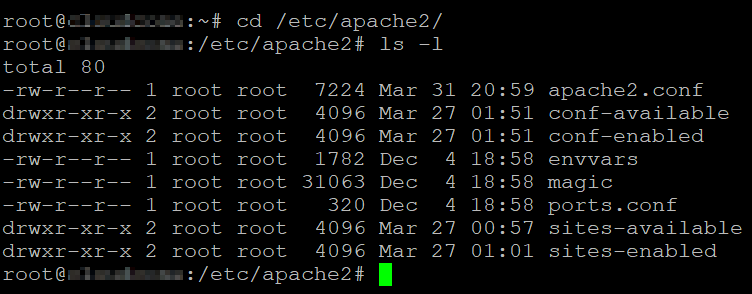
-
Step 3.
Edit the apache2.conf configuration file using the command:
sudo nano apache2.conf -
Step 4.
Find the “AllowOverride None” line inside the
<Directory /var/www/>directive and replace it with “AllowOverride All”.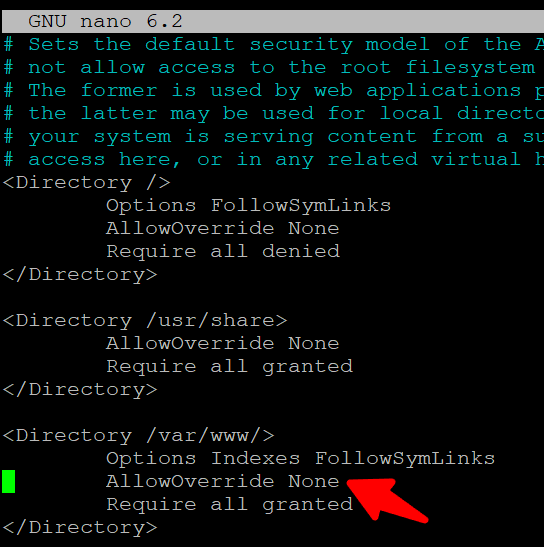
-
Step 5.
Exit the file (using the keyboard combination: Control + X) and save your changes.
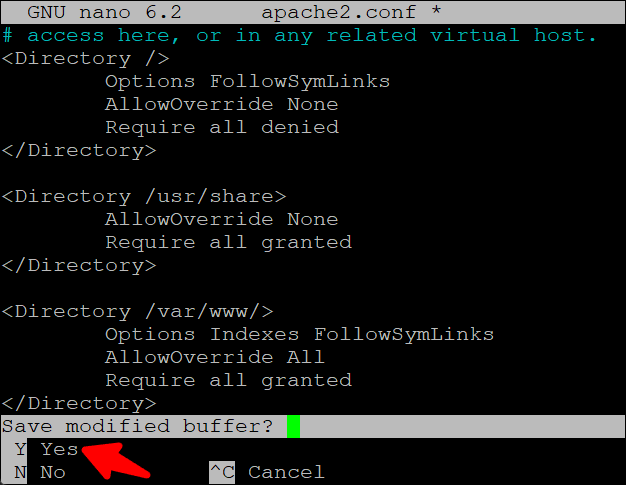
-
Step 6.
Restart the Apache service using the command:
sudo service apache2 restart -
Step 7.
That’s all! Our plugin will work properly.