-
Last updated on September 13, 2024
-
If you are using the SiteGround hosting, please follow the steps below for the Converter for Media plugin to work properly.
-
Step 1.
Log in to your SiteGround dashboard and go to the “Websites” tab.
-
Step 2.
Find your website and click the “SITE TOOLS” button.
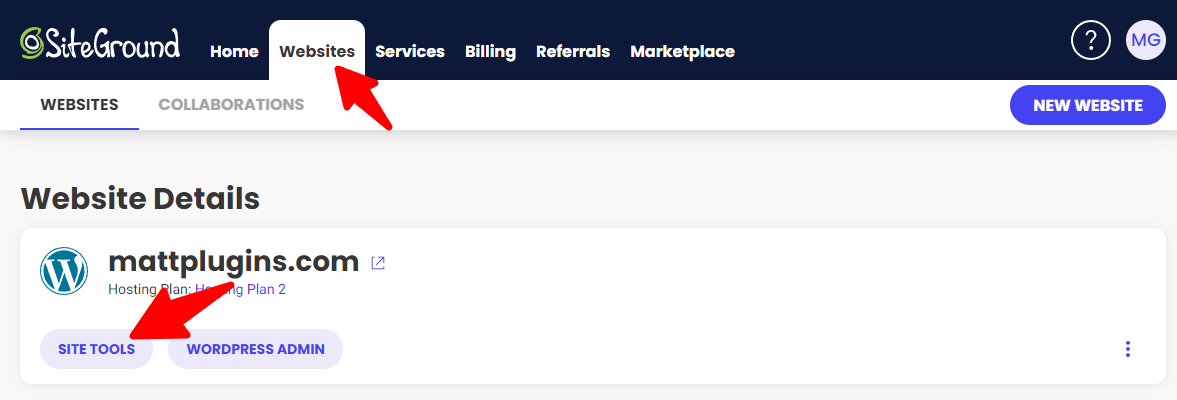
-
Step 3.
Go to the “Speed” tab and click on the “Caching” tab.
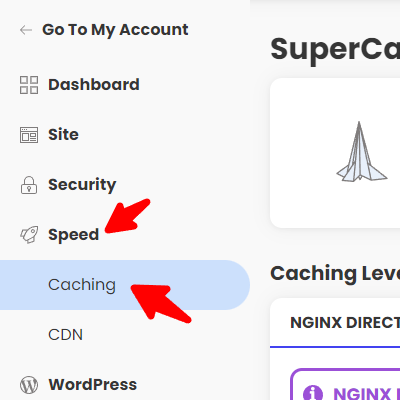
-
Step 4.
Disable the “NGINX DIRECT DELIVERY” option for your website.
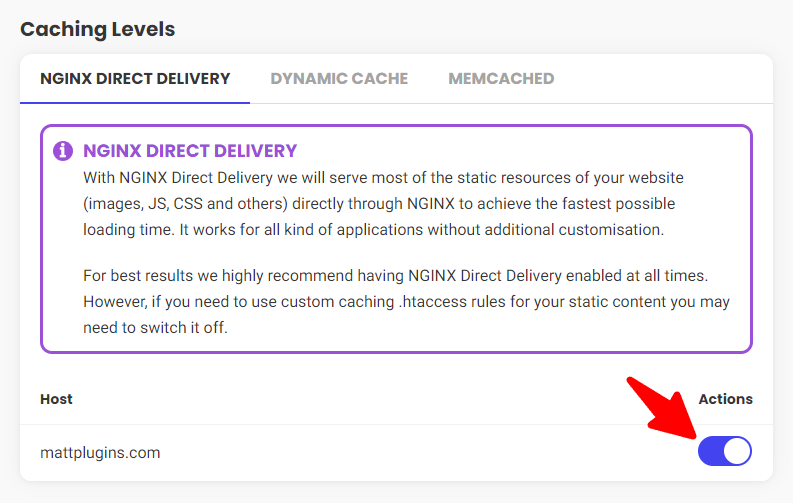
Please wait a minute for the change to your website configuration to activate.
-
Step 5.
That’s all! The error on the plugin settings page should disappear.